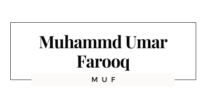Introduction
Web forms are an essential tool for businesses and organizations to collect information, gather feedback, and engage with their audience. With the wide variety of web form builders available today, it can be challenging to choose the right one for your needs. In this blog post, we will compare and contrast the top 5 web form builders, highlighting their unique features, pros, and cons.
1. SurveyMonkey
SurveyMonkey is a popular web form builder that offers a wide range of features for creating surveys, questionnaires, and quizzes. Its user-friendly interface and drag-and-drop functionality make it easy to design and customize forms. Pros of SurveyMonkey include its extensive question library, advanced reporting and analytics, and seamless integration with other platforms. However, it does have limitations in terms of design customization and pricing options.
2. Typeform
Typeform is known for its visually appealing and interactive forms. It offers a variety of question types, including multiple-choice, open-ended, and rating scales. Typeform’s standout features include its conversational form layout, conditional logic, and robust data analysis tools. On the downside, the free version has limited features, and the pricing plans can be expensive for small businesses.
3. Google Forms
Google Forms is a popular choice for its simplicity and integration with other Google products. It offers a range of question types and allows for easy collaboration and data sharing. The main advantages of Google Forms are its free pricing, unlimited form creation, and real-time response tracking. However, it lacks advanced customization options and may not be suitable for complex forms.
4. Wufoo
Wufoo is a user-friendly web form builder with a wide range of templates and customization options. It offers features like conditional logic, payment integration, and data export. Wufoo’s strengths lie in its ease of use, robust form analytics, and integration capabilities. However, it has limitations in terms of form design flexibility and pricing options.
5. JotForm
JotForm is a versatile web form builder that caters to a wide range of industries and use cases. It offers a vast selection of form templates, advanced form fields, and integration options. JotForm’s key features include its intuitive form editor, extensive form customization, and powerful form analytics. On the downside, some users may find the pricing plans to be on the higher side.
Conclusion
Choosing the right web form builder depends on your specific requirements and budget. SurveyMonkey is ideal for businesses that need advanced reporting and analytics, while Typeform is best suited for visually appealing and interactive forms. Google Forms is a great option for simple and collaborative forms, while Wufoo offers user-friendly customization options. JotForm is a versatile choice for businesses that require extensive form customization and integration capabilities. Consider the pros and cons of each web form builder to make an informed decision that aligns with your needs.
Disclaimer: The content provided in this blog may contain affiliate links, which means I may earn a commission if you click on the link and make a purchase or sign up for a service. However, please note that all opinions expressed are my own and I only recommend products or services that I genuinely believe will be of value to my readers. As a participant in the Jotform Affiliate Program, I am committed to transparency and integrity. I may receive compensation for promoting Jotform, but rest assured, this does not influence my editorial content. Your support through clicking on these affiliate links helps to sustain the creation of valuable content for this blog. Thank you for your support!